API fulfills price & position information gathering and order placing in real-time basis.
Remark: This function is open individually upon client's request. Please contact your brokers for the function.
It is based on the C++ class library interface provided by the expansion of library related transactions and is directly connected to the server of the broker, including order handling, prices subscription, account information inquiry, etc.
Server:
APP ID:
API License:
demo.spsystem.info
DLLAPITEST
DLLAPITEST
You can apply for a demo account for your own use:
* Please note that the demo server does not support auction order and market order. In real case, SP system will support these order types as long as the Exchanges support.
VC Example is developed in Visual Studio 2010, and Linux Example is developed in CentOS 6 & G++
SP Native API use the same contract symbols as the SPTrader.For a list of tradable contracts, please see:
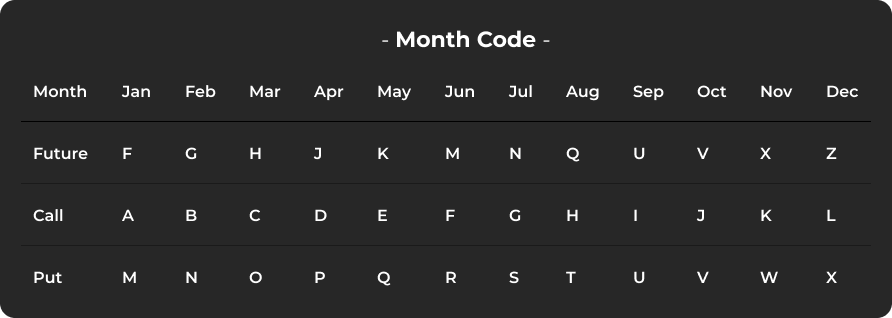
Operating System: Windows 7, Windows Vista, Windows XP or above.
Processor: IntelR XeonR processor W5500 series or IntelCore i5 or i7.
Memory: GB RAM. 6GB or better for Vista or Windows 7 (64-bit operating system).
Hard Drive: RAID 0 with 6GB-10GB of free hard drive space. 30%-40% of free disk space is advisable for overall system performance. Solid-state drive (SSD) is encouraged.
Video Card: 256Mb recommended with 128Mb per port supporting DirectX version 9.x or higher.
Hibernate and stand by modes cannot be used.
Hard drive power-saving features should also be disabled.
Internet Access requires Internet service via a high-speed connection.
Wireless Internet connections are not recommended.
Dial-up is not supported.
It is an HTTP API interface to provide daily user operations, including login trading server, enter order, fund in/out, account information inquiry and daily report data etc.
If individual users want to do program trade or want to login and enter orders in their account through API, HTTP Rest API is a good choice.
It is an HTTP API interface to provide daily user operations, including login trading server, enter order, fund in/out, account information inquiry and daily report data etc.
What is DDE?
The DDE (Dynamic Data Exchange) protocol is used by many data vendors including Bloomberg, Reuters, etc.
DDE can be used to exchange data with any statistic or trading programs using it, for instance, Microsoft Excel.
Thousands of applications use DDE, including Microsoft Excel, Word, Lotus 1-2-3, and Visual Basic.
What DDE offers for traders?
Many Chart Program supports Real-Time streaming quotes from DDE-compliant data sources.
However, some of them are not work with SPTrader[1].
The following Programs are verified by us to work properly with SPTrader:
TOPIC
COMMAND
[2]
PRICE LINE[3]
sptrader|price!sp*
LAST
sptrader|last!sp*
ASK SIZE
sptrader|asksize!sp*
LOW
sptrader|low!sp*
CLOSE
sptrader|close!sp*
VOLUME
sptrader|volume!sp*
Download
Limitation of DDE boundary setting:
Position limit upper boundary cannot be the same or more than the value set.
e.g. If want the max position to be "1" , then "2" has to be set.
The same as for lower boundary.e.g. If want the max position to be "-1" , then "-2" has to be set.
Qty and Price boundary can be the same as the value set.
If set "0" , it is regarded as no boundaries set.
Cannot perform spread since no 0 or -ve prices can be performed.
To feed DDE data into Multichart, use its Universal DDE function[4].
For instruction, See:
Remember, when you are testing whether the DDE work, in Universal DDE, you enter:
TOPIC
COMMAND
TRADE / PRICE
sptrader|last!sp*
TRADE SIZE
sptrader|lastsize!sp*
BID
sptrader|bid!sp*
BID SIZE
sptrader|bidsize!sp*
Remark
FIX (Financial Information eXchange) is an open, industry-standard protocol for the electronic transmission of orders and related data. The protocol is defined and maintained by an industry association, the FIX Trading Community.
The FIX Protocol Specification provides the format for electronic messages and the communication model of those messages. It has been created and managed by FIX Trading Community previously known as FIX Protocol Limited (FPL).
The FIX Trading Community is a natural and non-profit organization which regulates the standard of FIX API through the collaboration of major industry players and committee members.
For a basic understanding of the FIX protocol, its history, and its capabilities, click here to review.
Reach out to us and get started today.